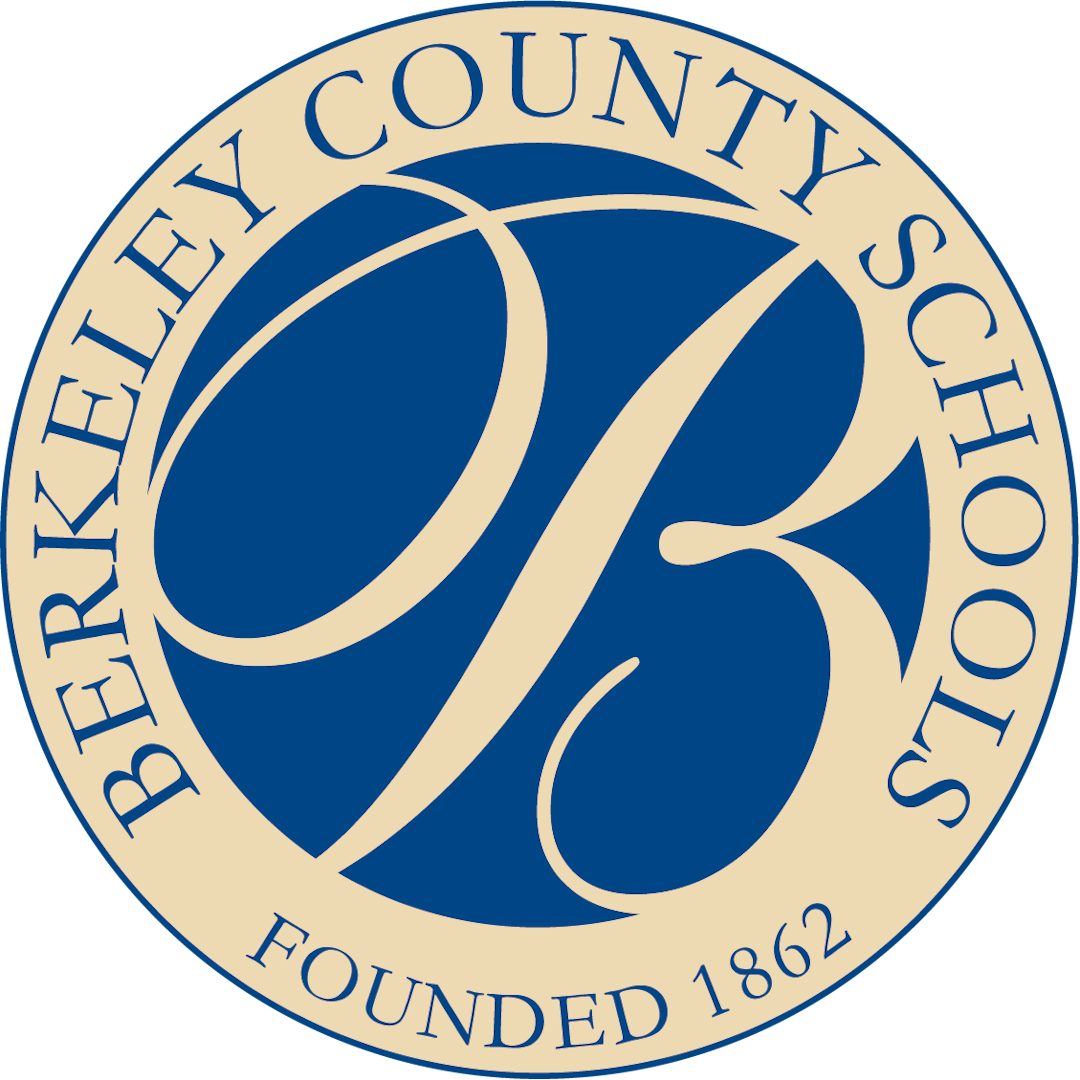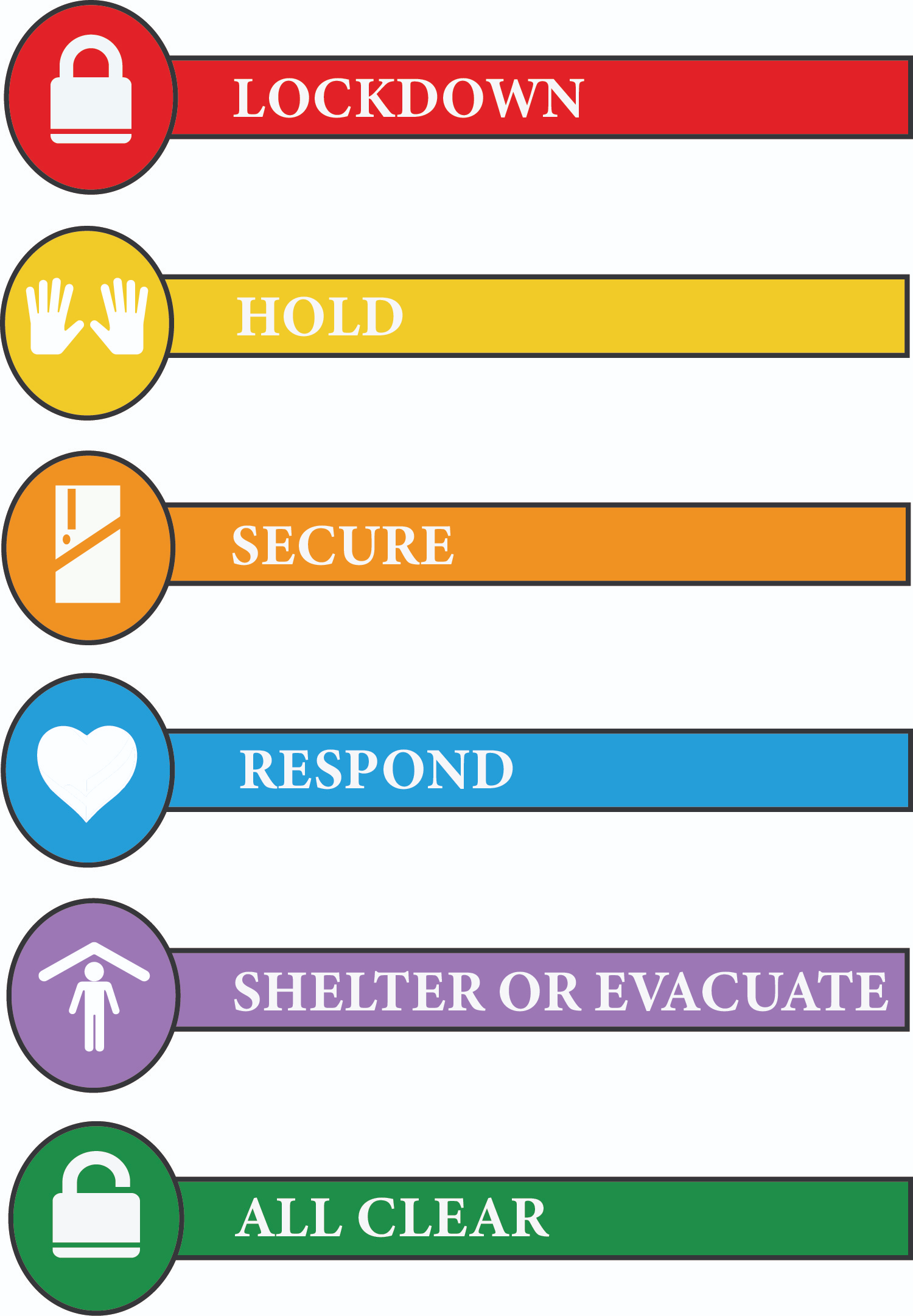How Can I Contribute to School Safety as a Parent/Caregiver?
Complete your child's online Annual Emergency Information Update every year.
Sign up to receive NTouch messages so that you will get information if there is an emergency situation.
Complete any paperwork sent home by your child's teacher promptly.
Immediately update any changing phone number with your child's school.
Always bring a photo ID when visiting the school.
Understand that you will be held in our secure entryways when engaging in a quick visit with the school.
Model safe and respectful behavior in front of your children.
What Should I expect as a Parent or Guardian?
A continuation of practice drills for students throughout the school year.
Communication is sent out via electronic formats regarding"Lockdown," "Hold," "Secure," "Respond," "Shelter," or "Evacuate" if incidents occur.
See Something, Send Something Digital Reporting App
Whether you are a BCS student, parent, or staff member, if you see something that doesn't seem quite right, send something! The "See Something, Send Something" Digital Reporting App (See Send app) is now available for download.
The Governor's West Virginia School Safety Initiative utilizes the See Send app, which allows users to anonymously submit information about potentially threatening behaviors or activities. The See Send app allows users to capture a photo of a suspicious activity or simply send in information with written text. Information received in the app is sent directly to WV Fusion Center, where the tips can be evaluated and provided to law enforcement as needed.
The See Send app can be found on all district-provided student devices for easy-to-use reporting. The video below, provided by the West Virginia Department of Education, outlines how to use the See Something Send Something Application.